Installing
Overview
IBM Industry Solutions Workbench runs on RedHat OpenShift.
The following picture shows exemplary the setup of IBM Industry Solutions Workbench. In this example a Dual Cluster topology is assumed. One cluster for development and testing purposes, one dedicated cluster for production workloads.
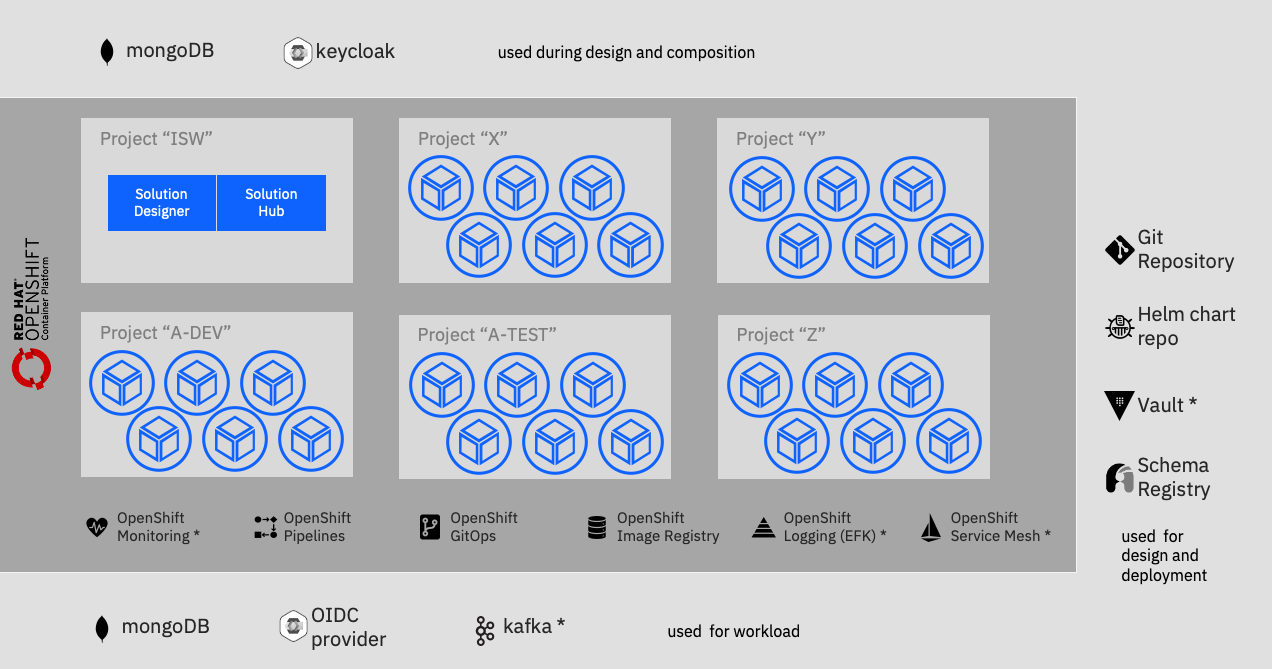
Third-party requirements
IBM Industry Solutions Workbench requires different third party components:
Git Provider - used as a central source code repository (currently GitLab, GitHub Enterprise and Bitbucket are supported)
MongoDB - used to store the design data as well as business data for the projects developed with IBM Industry Solutions Workbench
OpenShift Pipelines - used to build and deploy service projects
OpenShift GitOps - used to deploy application projects
Keycloak/Red Hat Single Sign-On - Open ID Connect / SSO Server for the design environment; for deployed projects the usage of a different OIDC Provider is supported
Apache Kafka - to support eventing for projects (optional)
OpenShift Service Mesh (optional)
Instructions
In general, the process consists of these steps:
Check you meet the system requirements. See System Requirements
Decide which services (that you might already run) you want to use or whether you want to install all required dependencies on your cluster during installation of IBM Industry Solutions Workbench. This is suitable for small or PoC type deployments. See Install Third Party Components
Gather all configuration data needed for starting the installation of IBM Industry Solutions Workbench. See Pre-installation tasks for details.
Install and configure IBM Industry Solutions Workbench. See Installation Process
After installation of the core product, configure the installed Solution Hub and Solution Designer, verify that you can login to Solution Designer, configure one or more OpenShift projects as k5-projects. These are used to deploy and run the projects you develop with IBM Industry Solutions Workbench. See Post-installation tasks for details.